Inside cPanel there is additional menu which is Billing & Support and this menu is link to the portal.server.my where you can manage your account directly with the cPanel.
If for any reasons you want to disable this menu, it can be done inside the portal.server.my by login with your related account.
Here is the step how to disable the Billing & Support menu:
1) Login as usual to server.my/portal using registered email and password
2) In your Account menu: "Hello, <Your Name>!" click "Security Settings".
3) There is toggle to on/off Single Sign On. to Hide the Billing & Support menu just choose: OFF
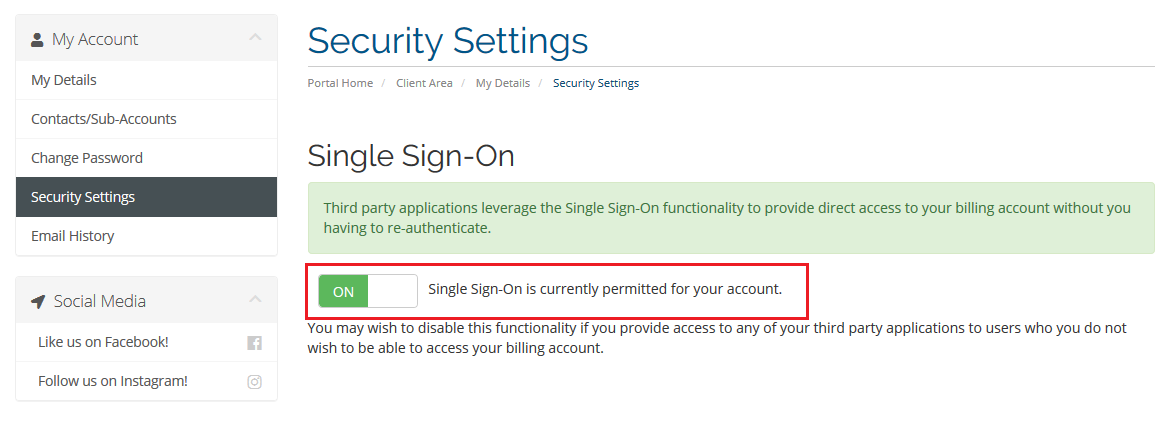
If you having trouble or problem regarding to this issues just get our team to help you up.


